
The year is 2014 and the Google I/O just passed. One of the many new and exciting announcements is Android Auto, and Android enthusiasts are still in shock. Soon, their favorite operating system is coming to their car! So many feelings are happening, only to be explored by hands on experimentation, and with the announcement of Android Auto, also came the announcement of 40 partners who plan on adapting the new standards laid out in the Open Automotive Alliance.
4 Years Later....
Let’s stop there because that’s honestly where the fairytale ends. It’s now 2018, 4 years later, and only a small handful of the original 40 manufacturers actually support Android Auto. Let’s be even more honest, we’re not here to talk about all of the current manufacturers; we’re here to talk about Mazda. That’s not to say there isn’t excitement for other manufacturers, or that there doesn’t need to be a discussion about them, but rather based off the success of my Mazda Android Auto YouTube videos, the need to discuss it is greater at this point.

What about mazda and Android Auto?
Well, to be honest, there isn’t much excitement anymore, and I’ll tell you why. While Mazda was a member of the original 40 Open Automotive Alliance, and while they still claim to be, they haven’t been to forthcoming about information. The sad thing is that if you navigate to the android auto website, it still lists Mazda as a future adopter.
But, two years later and Mazda is complete radio silence, and they have done more to prevent Android Auto than actually support it. If you don’t know what i’m talking about and you’re scratching your head, let me explain! In 2016(maybe even 2015), a group of developers put their minds together, and using the OpenCarSDK and the Android Auto Source code, were able to release a (Very alpha) version of Android Auto on the Mazda CMU. Because of how capable, but limited in its current form, the Mazda CMU was/is, there was a lot of interest in it; Thus the success of my videos.
So, the development and interest continued to grow. Skip ahead two years to the start of 2018 and Android Auto is at an exceptionally stable point in it’s life. The problem is, as Mazda has updated their systems by means of Firmware updates, they’ve removed the ability to install Android auto along with any other modifications, or “Tweaks” that so many owners looked forward to.
Don’t get me wrong, I get it. There is an intellectual property thing in play here where Mazda believes they own the rights to their systems. Maybe they don’t want to have to deal with the botched installation of the modifications and be forced to replace the systems under warranty; Or, maybe, they are just being greedy and want people to pay $400 for a subpar navigation system that fits on a $5 SD card instead of the tried and true Google Maps. Your guess is as good as mine; All I know is it frustrates the hell out of me.
So where are we at now?
While we can’t really discuss what’s to come, we can talk about what we already have, which is a fully functional version of Android Auto installable and running on Mazda CMU’s running Firmware versions between 55.***** – 59.*******. What about earlier or later versions? Well, earlier versions I can’t tell you why. I’m just not smart enough, but if I were to take a guess, I’d say it’s due to missing components from a redesign, or something… I don’t really know. Now, as for the later, this was an intentional move by Mazda. As previously stated, Mazda removed the capability to run scripts from a USB drive which is plugged into the car. Because of this, it removed the ability to install any of the tweaks along with Android Auto.
There is a work around though! Without going into to much detail you can actually pull your CMU out, add three wires, and effectively connect a serial interface up to your CMU. When you do this, you can SSH into the CMU and modify a few files, rendering the USB installation plausible once again. Have I done this, or even tried it? No, so don’t ask me for help, because I wouldn’t be able to even if I wanted, so you’re on your own.
Where does this leave us?
To be honest, all of this leaves me with a bitter taste in my mouth, not much unlike biting into an unripe apple. You see that Android auto should be supported by Mazda; You have a way to actually install Android Auto, but Mazda went ahead and removed the ability to do that altogether…. I guess i’ll take my sweet apple and walk away peacefully.

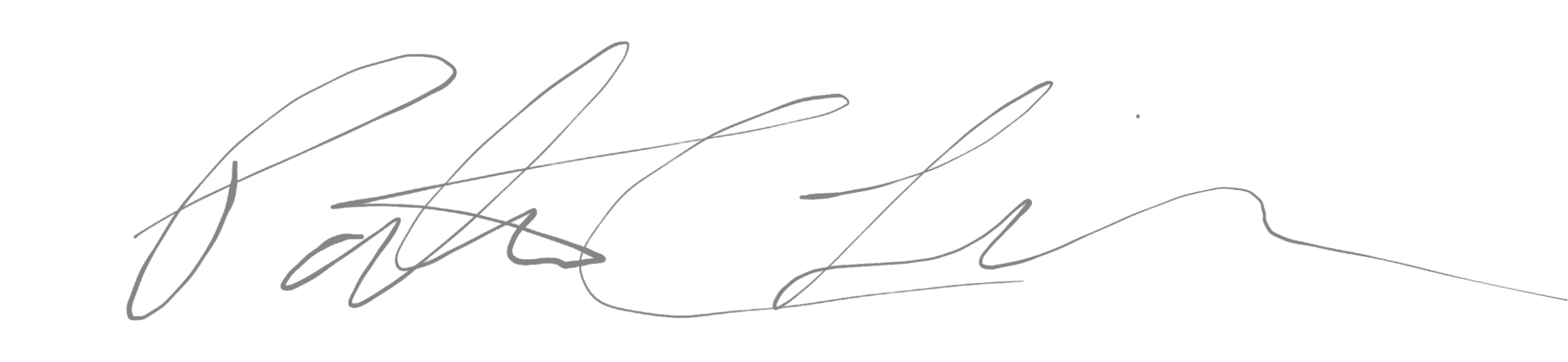

Hi There
Watched the video explaining how to install android auto, in the video you use the AIO version 2.7 and you use the tab on the left top side install options to add android auto. I am trying to install Android Auto, the AIO I have is V2.8.4 and can’t find the Android Auto as you indicated by clicking on the top left tab Install Options, can you please advise how or where to find the android auto to add into the AIO
I have Mazda CX 9 2022. I wanted to know while it worked on that system radio.