
Mazda AIO and Android Auto
While Android Auto has never been offered as an option for Mazda vehicles, it doesn’t mean we have to go without. Thanks to a very eager group of developers, we now have the ability to install Android Auto in a number of Mazda Vehicles. Thanks to the openness of the Mazda CMU, it’s as easy as placing a few files onto a thumbstick and waiting for the magic to happen.
Even though we now have the option to install Android Auto, it isn’t without it’s issues. Because this is an unofficial Android Auto build, and it is not sponsored, nor supported by Mazda, this software is on a strictly As-Is basis and is provided free of charge for anyone/everyone to install. Because it is unofficial, it is not without bugs, some of which could prevent you from wanting to even install it.
We can’t stress enough to do your research and ensure you are well versed in the installation and uninstall of all modifications that can be done as it’s not without risk.
Happy Modding, and I hope you enjoy Android Auto in your Mazda.
About a year ago I released two videos showcasing the installation process of Android Auto in your Mazda. To my surprise those videos received a lot of traffic, and a surprising amount of people were interested in installing it in their car. Unfortunately the installation process wasn’t easy, nor particularly safe, and it was easy to make a mistake that would render your cars infotainment center useless, or effectively a brick.
But, time has passed, a lot of development has been done, and the installation process has become substantially easier, and much more safe! So, to aid in the installation process, I have created a new How-To video showing how to do it. I hope you enjoy, and if you have any questions, don’t be afraid to leave a comment on the video, or email with any questions.
Installation Files
The following files have been developed by Trezdog44(Trevor G Martin), in accordance with “Trevelopment”. All files are free of charge as originally provided and can be downloaded at their original location at https://mazdatweaks.com/ or on GITHUB at https://github.com/Trevelopment/MZD-AIO/releases/tag/v2.8.6
Current Version at time of writing - MZD-AIO-TI v2.7.9
ALL FW V55, V56, V58, AND V59 UP TO V59.00.504* ARE SUPPORTED
The following firmware versions are compatible.
- 55.00.650A/753A/760A / 56.00.521A-NA(NA N)
- 56.00.100A/230A/240B/511A/512A/513C/514A-ADR(4A N)
- 56.00.100A/210A/230A/511A/512A/513A/513B/513C-EU
- 56.00.401A/403A-JP / 59.00.445A-JP / 56.00.100A-CHN
- 58.00.250A-NA(NA N) / 58.00.251A-ADR(4A N)
- 59.00.326A/330A/342A/442A/443C/449A/450A-ADR(4A N)
- 59.00.330A/441A/443A/446A/450A-NA(N NA)
59.00.330A/331A/443C/447A/449A-EU
Useful Links/Information?
Mazda Tweaks – The best installer & Source for Mazda Tweaks and various mods
Mazda 3 Revolution Forums – Provides an outlet to discuss and research tons of information.
Android Auto Original Developement Thread – Lots of useful information.
All-In-One Tweek Tool – A tool that packages a bunch of modifications into one easy to use pack.

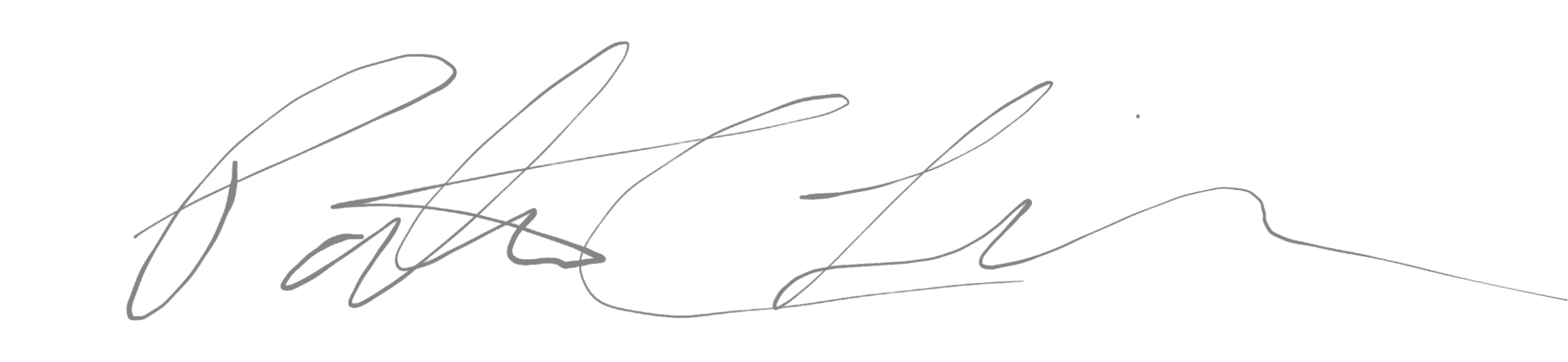


Will this void your warranty?
Yes, it does void the warranty.
I have tried to install the package but for unknown reason when copying the file s over to the USB drive the car does not see the update. later on when reviewing your files to mine the config. file did not copy with the rest of the files. I also tried to delete the files and start over but again the config. file stopped me. Error you need admin permission it change this file. So now I have the Copy to USB folder stuck on my desktop . What to do?
Hi I have the same problem would like to know how you resolved the issue if you did many tanks
i have a v.51.00.350 it’s possible installation?
Same version same question
Hi,
I’ve followed all the steps carefully, and waited for 20min after inserting the pen drive but nothing happens. Do you have any suggestions? Mazda CX3 10/2017
Hello my name is Gerardo and I live in Mexico, I saw your tutorial and I have the usb ready with the files but I have a big problem. The AA app has deactivated the usb functions, that is, the usb are disabled in mazda connect. You know how to reactivate the usb in Mazda connect? My version was 55.00.753 before install de AA and after the version disappeared. I really need your help because I also disabled the GPS and voice connection
Today anyone has an Android smartphone all around the world. This has lead to developing a tons of apks that provide servises such as mobile games, entertainment and many others. To download any of these applications a user must get an account at Google Store. But not all applications are available there as they don’t meet the Android rules. To combat this a new app was developed called TutuApp. This helper works on Android run smartphones and tablets and it has the biggest market of APK files. We name a few: Spotify, Pokemon, Clash of Clans and many others. They come with zero ads and locked content! Whant to know more? Visit https://tutuapp-app.com/apk/ to download TutuApp for free on your Android smartphone. Installation instructions for Tutu App are available at that page.
Hello, Thank you for the video on how to install Android Auto. Now, I have a couple of questions CarPlay- can I do the same steps to install CarPlay? Do I need to buy and install the Retrofit Kit?
Once again thank you for any information that you can give me,
Regards,
Jorge
Just wondering would this work on OS version 42.00.500
Hi Mytechliving
Before Installing the Application I just have one question And the reason for my question is that I need it only for Ways Application and i have to be in my Hebrew Language! if not I can still continue using my Android smart phone in my case it’s Sony xperia
Thanks
David
Hi, Patrick.
Many thanks for taking so much of your time to make Android Auto possible for so many of us.
I’m an old man and I managed to follow instructions and get everything installed without bricking the unit. YAY!
Now comes the hard part. I don’t know how to proceed. I managed to create a WIFI Hotspot on my phone. From the Android Tweaks, I got the Car to connect to the Hotspot. I started Android Auto Headunit and it scanned USB and WIFI and stopped. Patrick, I have no idea what to do next. I have a 2015 Mazda 3 i Touring running OS Version 55.750 NA N. I ran Android Auto on my phone to no avail.
Sorry to be such an old noob.
Thanks, Bob.
There is no doubt in the app you can easily download the app the most exciting features are waiting for you can easily go with,
so Download TutuApp APK Official App For Android, iOS devices, iPad, iPhone TutuApp.
There are nothing extra features required in this app because the most important items are already available in his update versions.
70.00.335c does not work ?
Hi bro would like to know if is compatible with os version 59.00.545???? as i seen at this post it havent show that it is compatible with this vesion.
Thank you
Hi, Patrick, thanks for yout time. I got 70.00.100A version, it will work?
Leider nein.) = ich hoffe das sie das ohne die Umwege wieder hinbekommen das es wieder geht.
USB Drive didn’t read aio tweaks v 2.8.4 my system v 59.00.545 What am I doing?
Hey bro! My Mazda InfoTainment System Version is 59.00.544. I couldn’t see my version in your list. Do you know anything if it works in my version or not?
Did it work for you? I have the same version
Hi Patrick,
many thanks for your video, that is really interesting,
I’m in Italy and I have a MAZDA 3 of May 2016,
my OS is 5900502 EU N,
can u please advise me if this version of Mazda AIO is compatible with my OS ?
thanks
I have a v.51.00.351. It’s possible installation?
hey
plz help me
my OS version is 51.00.350
I did exactly what Patrick explained and it worked on my CX-5 version 55.00.670, it brings up Android auto when I coonect the cable to the infotainment system but it is actually is a reversed map and not working all the time, it works two times and then dosnt work third time and I have reinstall the USB so it ll make it work again dont know whats wrong with it
This Project has 2 particular aspects, user interface and the custom built installer script: tweaks.sh and associated files. @Siutsch and I continue to work together on that aspect to this project to optimize the tweaks.sh script for safety, efficiency, and in the future analysis.
hi im from canada and i have a mazda 3 2018 with fw 59.00.504. Will i need the serial cable or not.
were you able to do it without serial cable?
Hi. The uninstall (ssh bringback) is not working. I selected everything i wanted to delete and copied to a usb. But it’s still in the system of the car.
No idea if you’ll see this. I hope so. I installed the android auto along with some other tweaks over a year ago in my 2017 Mazda 3. Video player, images, color changes, etc. I have started having problems where android auto wont stay on. If you plug in your phone it turns on and off every minute or so. I came here thinking I’ll just reinstall it. My problem is I cant remember for sure every tweak I installed. And I don’t have the computer I used anymore. Am I stuck with what I have? Or is there a way to remove everything and put it back to stock so I can start over again? I don’t know where else to go for help. I’m not familiar with the forums and a lot of what they talk about only confuses me. I hope you can help me! Or point me in the right direction. Thank you!
Is version 59.00.546 NA N supported? You mentioned up to 59.00.540 is supported on the top.
Any idea what to do if your car doesn’t read the usb when you plug it in?
Fixed my problem, my USB was formatted to exFAT. Used a different one that I could format to FAT32 and just copied all the files over 🙂
I have OS version 70.00.367 NA N. I followed the instructions meticulously, but when I inserted the flash drive and went into accessory mode, nothing out of the normal happened (the radio started to play). Probably doesn’t matter, but I have a 2016 CX-5. Is it me, my car, or an unsupported version of firmware?
Hi AndyBob.
According to the official website of the AIO Tweak it requires a different approach if you have FW version higher than 70.
Check this: https://mazdatweaks.com/
Hello. My touch screen is not working.
Is it possible to install the tweaks only with the control knobs?
Mazda 2 2017
Hey Patrick,
Did you discontinue working mazda aio?
i tried to reinstall the software on my pc and it wouldn’t start.
If so, What is the last update and where can i find the last version of the working software.
Many thanks!