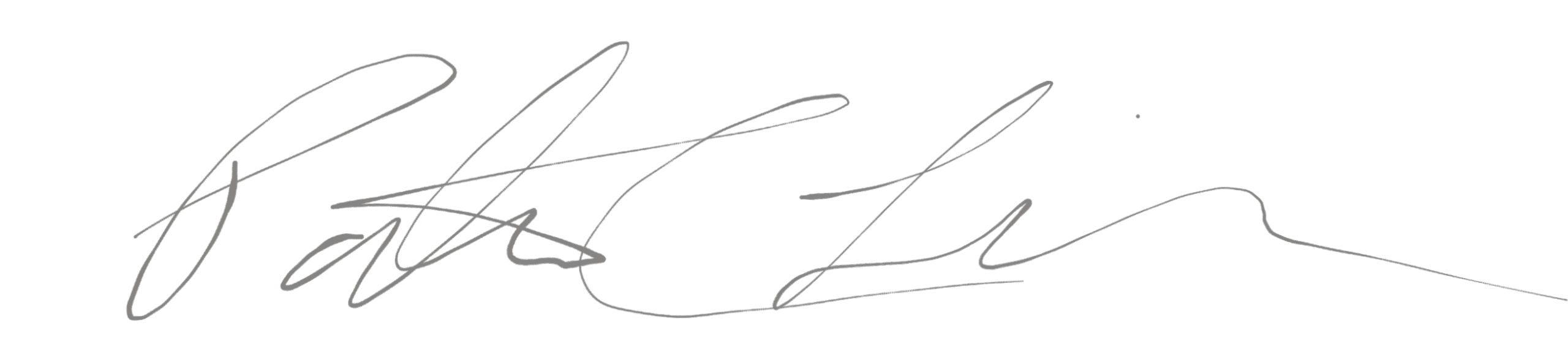Since the purchase of my Sony NEX-FS100, I have been in a constant search for the best settings. I know in many cases, the best settings could be considered personal preference, but I believe there are parts that can be more set-in-stone, or scientifically backed. While my eyes may deceive me with colors, video scopes across multiple different programs and various hardware will not lie as it’s mathematically based. With that said, I moved forward with creating my profiles with two things in mind; First, dynamic range; Second, color accuracy. As stated, my eyes may deceive me when comparing color charts, but the dynamic range has been tested and retested over and over again to milk as much as I possibly could out of my two profiles.
I’ll go into more detail below where I provide the profiles them selves, but I have come to love what can come out of this camera. While it’s not perfect, it is something unlike anything else on the market, and the limitations, to me, only add to the nature of the beast, and that being it’s personality. I look at the profiles and compare them to that of other Sony cameras, and I find myself drawn further towards the 10 year old camera, but I digress.
Capture, Testing & the Below Clips
All clips below were shot using the same lens, a Sony SELP18105G and a variable ND. The ISO was set at its base, with a framerate of 24fps, the framerate was 1/48th on the fs100 or 1/50th on the A6300. Everything was shot at F4 which is the fastest the lens has to offer.
Video Capture – All of these clips were captured onto an Atomos NINJA Inferno in ProResHQ in either 1080P or 4K, camera dependent. This means everything is/was 8bit 4:2:2.
Editing/Grading – All clips were edited in Davinci Resolve 16 Studio. After being imported the clip range was changed to Full and a very basic grade was performed by raising the saturation to 75% and using the Curves to bring the shadows down to 0IRE and the Highlights to their clipping point.
FS100 LOG
FSLog is what I’m considering the best profile out of this camera. I would put my money where my mouth is when comparing it to G-Log and almost all of the other profiles out there. I took the time with this one to get as much dynamic range as possible. I also spent a decent amount of time getting the colors just right. With that said, this profile has one flaw, and that being digital noise. While using the Standard Gamma, the shadows have more details and are brought up a bit more than all other gammas, at the cost of a bit more digital(ugly) noise. With that said, the noise is no worse than SLOG2 or 3, and once the shadows have been brought down to their correct levels, the noise is unrecognizable. On to the settings!
Black Level – -7
Gammma – Standard
Black Gamma – High/+7
Knee – Manual/80%/-1
Color Mode – Pro/8
Color Level -7
Color Phase – -2
Color depth – R -2/G +7/B 0/C +5/M 0/Y +4
WB Shift – LB-CC/0/0/0/0
Detail – -7/Off/0/Type3/7/0/0
Cinegamma1 LOG
I am calling this the Cine1 LOG profile as it uses Cinegamma1 as it’s base. It is the profile I spent the most time with, and in my opinion is the most versatile for one reason; Noise. The noise in this profile is the most organic, film like noise out of any digital video camera I’ve ever seen. I did some test a while ago comparing noise, even when raising the shadows from almost black, and it was just smooth and visually pleasing; read usable. With that said, the shadows in this profile are at a much lower point, so the image will seem a bit darker until graded properly, but it grades extremely well. Furthermore, I spent the most time on colors with this profile, so they are the closest to real life out of all of my profiles.
Cine1 LOG
Black Level – -4
Gammma – Cinematone1
Black Gamma – High/+7
Knee – Manual/75%/+3
Color Mode – Pro/8
Color Level -7
Color Phase – -1
Color depth – R -1/G +2/B -1/C +2/M 0/Y +2
WB Shift – LB-CC/0/0/0/0
Detail – -7/Off/0/Type3/7/0/0
FS100 - LOG2(Slog2)
I made this profile mainly out of curiosity. It was/is a By-Eye profile and didn’t have the time spent on it like the others for various reasons I won’t go into. In my opinion it is not a very efficient profile, especially when compared to the others I have outlined in this. With that said, the Gamma is very similar to that of SLOG2 and the colors are as close to SLOG2 as I could get. With that said, It’s not a very accurate profile and I would recommend the above one over this. I’ll include it for educational purposes regardless.
Black Level +10
Gammma – Standard
Black Gamma – High/+5
Knee – Manual/75%/-1
Color Mode – Pro/8
Color Level -7
Color Phase – 0
Color depth – R -5/G +7/B -2/C 0/M -5/Y +7
WB Shift – LB-CC/0/0/0/0
Detail – -7/Off/0/Type3/7/0/0
A6300 SLOG2
A6300 SLOG3
These are provided for comparison. I wanted to showcase what this camera could do compared to sony’s new profiles such as SLOG2/3.
The grade on these is the same as the other profiles; Add contrast by modifying the curves to bring the blacks down and highlights up and then adding Saturation.
My Theory behind these profiles
For those that are interested in why I made these profiles the way I did, I’ll do my best explaining my decisions. This discussion is primarily for the dynamic range and Gamma decisions.
Gamma – To understand gamma, you need to have an understanding of how a video codec works. I won’t go into to much detail, but in a nutshell, every frame captured is another image. That image is compressed in a non-linear way. Data is not spread evenly between color values, or luminescence. Without going into to much detail, you have a bit depth and chroma subsampling which dictate how much data is stored per pixel and ultimately per frame/image. The Gamma curve will manipulate an images(frames) data to to save more details in certain areas of the image. Think more information in the highlights and less in the shadows. Because of the limitation of data in a single frame, paired with the Gamma curve and then further with the compression methods of the video codec, the data(image) can be rather finicky when we start pulling it in post.
To jump to the point, if you look at the SLOG2 and SLOG3 images, the contrast is almost non-existent. There is no data in the shadows or highlights.. This is kinda lost data.. If nothing is being written to it, then it’s not being used, and there is still data to be had in those areas, albeit not as much, and when you record externally, you can still use it all with much less compression, if any. This is why I decided to bring the black levels down to where they are. They do not touch 0IRE, and when you use full video levels, theres even more wiggle room with the data. Same goes for the highlights where we go all the way up to the top(IRE100). Video values in the digital realm range from 0 to 256. Standard levels range from 16-235 while “Full” video utilizes the whole range. With that said, most scopes use the Standard, or video range of 16-235 while still recording the full range of 0-256. What this means is you’re exposing against the standard video ranges but recording the full range which will actually give you more headroom on both the shadows and highlights; My profiles account for this and make use of this. While the shadows do not go down to the bit value of 0, the highlights do go all the way up to 256(or around there).
Color Mode – PRO – This one is short; Pro colors are the closest to true to life colors.
I’ll leave it at this for now; I may come back at a later point to add on, but for now i’m typing this up late a night, the mistakes are real, and i’m falling asleep.